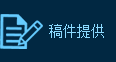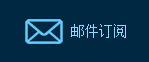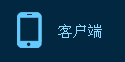PartB
How to Use an OHP
M: I want to use the overhead projector for my presentation. Could you show me how to use it?
W: OK, let me show you. Just watch what I do. I... I'll talk you through the procedure.
M: Thanks.
W: Right, well. First of all, you put the OHP on the table here, about 2 meters from the wall or the screen. Er...do you have a screen?
M: Er...no. I thought I'd just use the wall.
W: Oh, er...well, a screen's better, but I suppose this wall will be all right. It is sort of white. Anyway, let's try it. So, the next thing you have to do is press these buttons in and lift this part up until it snaps into place.
M: I see.
W: And then turn it round so the head is facing towards the screen, I mean the wall, and now we can plug it in.
M: Right, and you switch it on?
W: Yeah. Then I press the switch here on the front...
M: Right.
W: There! And the light should come on.
M: Right, OK.
W: Yeah, there we are. So, you just place your transparency here on the glass.
M: OK, there, oh!
W: Oh, no! No, the other way up.
M: Oh yes, of course.
W: That's right, yeah. And to raise or lower the image you move this flap up or down... There, that's better.
M: Right, OK.
W: And finally, to focus the image you turn this wheel to make it sharp. There we are, that's not too bad.
M: Oh, that's great, yeah. OK, thanks.
W: Oh, one more thing: whatever you do, don't keep switching it on and off. I'm going to switch it off now. Now, when you use it in your presentation, you should leave it switched on, with a piece of paper over the glass.
M: Right, I...er... I don't understand why you have to leave it on.
W: Well, the reason why you have to do that is that you don't want the bulb to fail. The bulb fails easily if the machine is on and off frequently. If it does, you'll have to replace the bulb, which will be very hot and you may not have a spare anyway. So that's about it. Any questions?
M: Erm...no, that seems all very clear. Thank you very much.
W: You're welcome. Oh, and I really do think you need to get a screen, by the way. The picture would be much brighter than on that wall, you know.
M: Oh, OK. Well, I'll ask Jim if he's got one.
W: Oh, good idea! And make sure he shows you how to put it up!
M: I will. Thanks again.
PartC
Additional Listenings
How to Send an E-mail
M: I would like to send an e-mail to a friend of mine. Could you tell me how to do it?
W: Certainly. First, you choose the e-mail program on your computer and click New Message.
M: All right.
W: OK? Well, then you start typing the name of the recipient. The program remembers the name and completes the e-mail address. Well, if not, you look up the name in the address book or contact list. OK? Well, if you want other people to get copies of the same message, you send them 'CCs', which are copies of the message. OK? Then you press Return on the keyboard and then you type the subject of the message. Now, there's no need to put the date because that goes in automatically when you send the message, together with the time. OK?
M: Oh, yeah.
W: Well, then you press Return again and start writing the message. Now, if you make a mistake, you just press Backspace to delete the previous letter or word and then type it again correctly.
M: I see.
W: Now, when you've finished, you read the whole message through to make sure it looks right and contains the right information. Now, if you decide you want to change sentences around, you can copy sentences and paste them in other places.
M: And...er...er...how about spelling and punctuation, er...that can be corrected automatically, can't it?
W: Well, yes and no. You can run your spell checker and that may bring up some mis-typings and things like that. But it definitely won't catch them all, so you must read it through to check your spelling, too. And check your punctuation at the same time. Now if you notice a misspelt word, or if you want to change a word or something like that, double-click on the word and type the new word over it.
M: Fine. That's easy.
W: Hmm. And then it's ready to send. You just click on Send and it'll go off immediately. And the other person will find your message in their Inbox when they next go online to get their messages.
M: Right. Well, that sounds much easier than handwriting a message and faxing it.
W: Sure it does.
Questions:
1. Where does the computer store the e-mail addresses of your friends?
2. What does "CCs" stand for? When do you use "CCs"?
3. What can you do if you want to change sentences around?
4. What can you do if you want the computer to check mis-typings?
5. What do you do if you want to change a word?
PartD
Layout of a Letter
As we go through, I'm going to tell you the layout of a formal letter in English -- you might want to note this information down on a separate piece of paper. OK, the first thing is to write the sender's address in the top right-hand corner. OK. This has a set order with the number of the house or flat followed by the name of the street; and then underneath that, perhaps the district if it's a big town, then under that the name of the town or city, with the postcode. And it's now common, quite acceptable, to write all this without any punctuation at all. And the address -- please write it now in the top right-hand corner -- is 12 Greenwood Avenue.
And the next line is West Ealing (that's E-A-L-I-N-G). Next line: London W5-then a small gap -- 6RJ. London W5 6RJ.
Now leave a line, and then write the date directly underneath the address. Now you can do this in several different ways. You can put 10 September, or September 10, or just 10 dot 9 dot 2003. So use one of these methods and put today's date in the correct place.
And now, if you want, you could write the address of the person you are writing to. If you do that, you put it on the left-hand side of the paper, and you would usually start the address at roughly the same level as the date which is on the right-hand side.
The next thing we write is the salutation. Our letter is to Sean White, and we begin Dear Mr. White -- please note exactly where it goes.
Now, if you don't know the person's name you just put Dear Sir, or Dear Madam, or Dear Sir or Madam. In an informal letter you still use "Dear", but you start with the person's first name -- for example, Dear Maria or Dear Stephen or whatever.
And at the end of the letter you sign off "Yours sincerely" -- capital "Y", but small "s". So could you write that now at the end of the letter, leaving a line first?
Now, we put "sincerely" if we know the name of the person that we are writing to. But if you don't know the name, the traditional ending is "Yours faithfully". Now, this is the custom in Britain, although it is true to say that not everyone keeps to it, and I think in America they use different endings -- for example, they may finish a letter with "Truly yours".
OK, if you are writing to a friend, then it's usually something like "best wishes", or often "love" if it's a member of your family or a very close friend, but not so common between two friends who are men. After the ending, in this case "Yours sincerely", leave a line, and then put your signature directly underneath. If your name is Maria Lee, write M. Lee underneath "Yours sincerely" Then type your full name below your signature. So do that now -- write your signature at the end of the letter. And that's it.
Questions:
1. According to the speaker, what should be included in the sender's address in a formal letter in English?
2. Which of the following is not an acceptable way to date an English letter?
3. What does the speaker say about addressing the receiver in a formal letter if we don't know the person's name?
4. What does the speaker say about the ways to end a letter?
5. When is it not advisable to end a letter with the word "love"?
6. What is usually placed below the writer's signature at the end of a letter?
adj. 多余的,闲置的,备用的,简陋的
v.